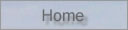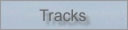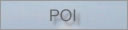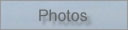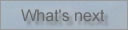Using the map page
To switch between metric and imperial units click the units (miles or km) of the total distance.
Elevation data is derived from map elevations (SRTM3). Measurements exist for each 90m square. 3" intervals equate to about 90m. 6" intervals will give a smoother graph. Neither is perfect, but they are much better that any domestic barometric altemeter I have used.
Moving your mouse pointer over the graph will display a blue pin at the corresponding location on the route. The distance and elevation of this point are displayed top right of graph area. The other three readings are (left to right) Total Distance, Total Ascent and Total Descent.
Walk Information
All of the routes on this page have been walked by myself. The track is a simplified track log (reduced to 100 points) which has been uploaded from my GPSr (usually Garmin GPSMAP 60CSx before Jan 2013, then Magellan eX710 and since 2014 Magellan and Canmore GT-730FL-S) unless stated otherwise.
Occasionally I will remove waypoints from the log before uploading. This is usually to remove distractions. Repeat occurrences of walks and shorter walks are often hidden, but all routes are listed under Statistics.
Ratings are based on my personal enjoyment. I particularly like scenic walks and solitude. I dislike urban areas, coniferous trees, poor access and noise pollution.
How to select a route
Select a route from the drop down list. The most recent route or the last route you visited will be shown by default.
To see routes by map location press the link above the dropdown. The locations can also be filtered by geographic region. The trailhead of each route is displayed as a gold, silver or bronze star indicating my rating. Click the star for a description and link to the full route page.
Move the cursor over a orange push-pin (if one exists) to reveal more information about the location.
On a map scroll the mouse wheel whilst hovering over map to zoom in or out. You can also drag the map.
Future Enhancements
I have migrated from Ordnance Survey OpenSpace to Bing maps (autumn 2012) because a) I kept randomly getting an Invalid referrer message and b) Bing uses the same OS maps, but also has 1:25000 scale OS maps, which is what I've been after since the start of this site. I have also greatly increased the number of tiles displayed by moving the regional dropdowns off the main screen.
Technologies Used
Bing Maps API
Javascript
Perl scripts, converted to PHP in 2013
mySQL hosted database
CSS
html