A GPS data logger is a device which purely logs where you’ve been and when. Most have no display other than a few LEDs and use very little power. The battery is usually fixed within the unit and often charged via a USB connector, so one connector is used for data transfer and charging. This way no separate charger is required either. The device is not designed for navigation purposes, but some can be used in this way if connected to a suitable device (phone, tablet etc) usually via USB or Bluetooth.
Why I chose the GT-730FL-S
I looked at several devices, most coming from the far east. The idea of returns and import duty was a concern and the lack of reviews available on the Internet didn’t convince me that the items wouldn’t need returning. Canmore is a Taiwan based company, but their  products are sold in Canada and Europe. I did find a UK seller, but their older model used the Venus 6 chipset, whereas I wanted the SiRF star IV model. I don’t understand why they have the same model number. You may think the -S stands for SiRF, but it actually stands for silver (the device colour). CanadaGPS have a useful chipset comparison here. The only real contender for me was the Canmore GT-740FL-s, which is very similar, but has a G-sensor to detect when the device is stationary so it can send the GPSr into standby mode. It is also IPX-6 waterproof, but this seemed pointless on an item that would sit in a dry pocket or rucksack. I wanted to keep my costs down, so the choice was made. It cost me £40 including £5 postage from Germany in January 2014.
products are sold in Canada and Europe. I did find a UK seller, but their older model used the Venus 6 chipset, whereas I wanted the SiRF star IV model. I don’t understand why they have the same model number. You may think the -S stands for SiRF, but it actually stands for silver (the device colour). CanadaGPS have a useful chipset comparison here. The only real contender for me was the Canmore GT-740FL-s, which is very similar, but has a G-sensor to detect when the device is stationary so it can send the GPSr into standby mode. It is also IPX-6 waterproof, but this seemed pointless on an item that would sit in a dry pocket or rucksack. I wanted to keep my costs down, so the choice was made. It cost me £40 including £5 postage from Germany in January 2014.
The package arrived from Digital-paradies (lol) in 6 days. In the box there was also a Canmore lanyard and mini CD with drivers, software and very minimal instructions, though to be honest it’s pretty straight forward. The unit was charged in 30 mins and made it’s first fix on a window ledge in about 2 mins.
Here are the key features of the product:
- 48 channels
- SIRF-IV chipset has very low power consumption (claims 17/56 hours per charge)
- 2.5m CEP accuracy
- Supports SAGPS function giving very fast satellite fix
- SBAS (WAAS, EGNOS) support
- Configurable logging data interval by time or distance
There’s a small slider switch on the side to turn the device on and off. The switch is reasonably firm so should not be too easily moved in your pocket. There’s a large circular button to mark your current location with a waypoint.
The LEDs surround the button lighting blue when powered on, changing to a slowly flashing blue light when the device is talking to the satellites. A few fast flashes confirm a waypoint has been marked. There are smaller LEDs to indicate charging (yellow) and low battery (red), though I’ve not seen the latter on yet. The unit (including cap) is 70mm in length.
Battery test
After a few uses I charged the battery fully then switched the device on and left it on a window ledge until it ran out of battery life.
Logging Interval (secs) |
Duration (hrs) |
Memory used |
Re-charge (hrs) |
|
1
|
17.0
|
24%
|
1.3
|
|
5
|
15.9
|
5%
|
1
|
|
30
|
54.9
|
3%
|
1.5
|
The 5 second interval test was the first one I did and the battery life improved noticeably after this, even when logging more frequently. Re-chargeable batteries often perform better after a couple of full discharges/re-charges.
Performance test
I took out the four devices I currently own for a performance review.
- Canmore GT-730FL-S SiRF star IV
- Garmin GPSMAP 60CSx Original had SiRF star III, but I’m not sure about this 2010 model
- HTC EVO 3D Android smartphone Qualcomm
- Magellan eXplorist 710 SiRF star III
I tested the units on a 3 mile walk on a very cloudy day. The terrain was hilly. The east side of the route is enclosed in a steep, thick part coniferous/part broadleaved forest in winter. Nearly all of the route is on small roads so I could see the roads on the map. All units were placed in my pockets. I started at the most easterly point.
The above overview shows all units performed well, though the HTC was understandably less accurate than the others. The Canmore was less accurate at the start of the anti-clockwise journey, but it had been switched on just before I started the route (the others had been on for a few minutes) so it may have fixed on fewer satellites than it later achieved. After this section it was very accurate.
Here you can see the Canmore performed perfectly, as did the Magellan which is hidden underneath it. The Garmin was good too and the HTC was some way behind. I have since used the device on a number of outings and it has performed without issue. Time taken for first fix is generally 1 minute or under. It has been as little as 10 seconds.
Extracting data and Canway software
I imagine that data is stored in a raw format, which is economical on processing and storage, but means you can only extract your data via the supplied Canway software. Canway is supplied for PC and NOT for Mac as some sources suggest. Plug the device in, switch it on (it does not appear as a USB device) and click download trip in Canway. Tracks held on the device can be easily selected  via tick boxes. The download is very quick. Even the 16 hour (5 second interval) log I created took just a second or two, but the log containing 24% of the device’s memory took about 30 seconds to download. This is a huge amount of data though to be fair. Once you have the data in Canway you can view it on a map (Google, Bing etc), view elevation/speed metrics, geotag photos and a host of other things. All I am really interested in is exporting the data, as then I can choose which software I want to analyse the track and waypoints. You can export in CSV, NMEA Text, KML, KMZ and the all important GPX. If you need other formats you should easily be able to create them from one of these formats with a tool like GpsBabel.
via tick boxes. The download is very quick. Even the 16 hour (5 second interval) log I created took just a second or two, but the log containing 24% of the device’s memory took about 30 seconds to download. This is a huge amount of data though to be fair. Once you have the data in Canway you can view it on a map (Google, Bing etc), view elevation/speed metrics, geotag photos and a host of other things. All I am really interested in is exporting the data, as then I can choose which software I want to analyse the track and waypoints. You can export in CSV, NMEA Text, KML, KMZ and the all important GPX. If you need other formats you should easily be able to create them from one of these formats with a tool like GpsBabel.
GPX is the format I will be using mostly, so I have tested this well and csv to a lesser extent and both worked as expected. I did have a problem importing the track with a marked waypoint into Garmin Mapsource. I edited the waypoint out of the file with notepad and it was fine. I will look into this further.
Elevation data is added to the exports, presumably from map data within Canway, as the specification doesn’t indicate there is a barometric altimeter of that the data is generated from GPS satellites.
You can download the four tracks used in this test from here if you wish to see them in more detail.
Using the data logger as a USB dongle
I plugged the GT-730FL-S into my Windows 8 PC and ran up Memory Map. I selected NMEA on COM4: with Baud rate 38400 (8 data bits, 1 stop bit and no parity) and it worked immediately. I’ve had less success on my Android tablet which has a powered OTG port, but I’ll update when I’ve had a chance to investigate this further.
Geo-tagging
Many recent compact digital cameras contain a GPS receiver and will geo-tag your photos, but there is a down-side to this approach. The GPS receivers that camera manufacturers use are often inaccurate, take a long time to get a fix when you just want to take a photo and run the camera battery down very quickly. I’ve seen loads of comments where people say they turn the GPSr off because it gobbles the battery. A data logger is the perfect solution to this problem. Just put it in your pocket (switched on) at the start of the day and when you download your photos to your PC use an application to extract the location from your track log that corresponds with the time on the photo. It’s really easy. Canway will do this, but I prefer to use GeoSetter, which is also free. Apart from all of the above advantages (accuracy, speed of readiness, battery preservation) you can also concentrate on buying the camera you really want, when you upgrade you’ve still got your data logged to use on the new camera and you’ll save fair a few quid too.
Conclusion
The Canmore GT-730FL-S is a really handy device for those purely wanting to log where they’ve been or wanting to geo-tag photos. It’s small, accurate and records a lot of data, while the battery charges very quickly and lasts much longer than my other GPS receivers. Marking waypoints couldn’t be easier, though I usually prefer to take a photo to mark a point, so I can easily remember why I’ve marked that point.
I record every walk I do, but often don’t want to carry a fully fledged GPSr when I’m in familiar territory. The data logger is also much quicker at getting a satellite fix, so I can just pick it up and go. I also can’t resist toys.
Comments after six months of use (8/8/2014)
I trim up my exported GPX files in Garmin’s MapSource, but it won’t open the file if there are any waypoints in it. I’ve not got round to looking at what’s wrong with the format, but I just open the gpx file in notepad, go to the end of the file (waypoints are always at the end) and delete everything between <wpt> and </wpt> and save the file. Sorted. My own mapRoute web app reads the waypoints fine btw.
The waypoint button sometimes gets fired unintentionally whilst in my pocket.
The black rubberized surface is excellent, but the silver is rubbish and gets scuffed and scratched very easily.
I had some issues geotagging photos correctly once we moved to BST, but I’ve also changed my camera, so it may be the camera that’s the cause. I can easily get round it by time-shifting anyway.
On the odd occasion it takes the device a good 30 minutes to pick up a fix but usually it’s ready in a few minutes.
On a single occasion the track log went a bit crazy diverting a mile (over a river) to somewhere I had not gone.
Everything else is great and I’m very happy with the device.
Update March 2016.
After a period of using my GT-740FL I came back to the GT-730FL-S only to find it has died. The blue light illuminates (battery OK), but never flashes (doesn’t get a fix).

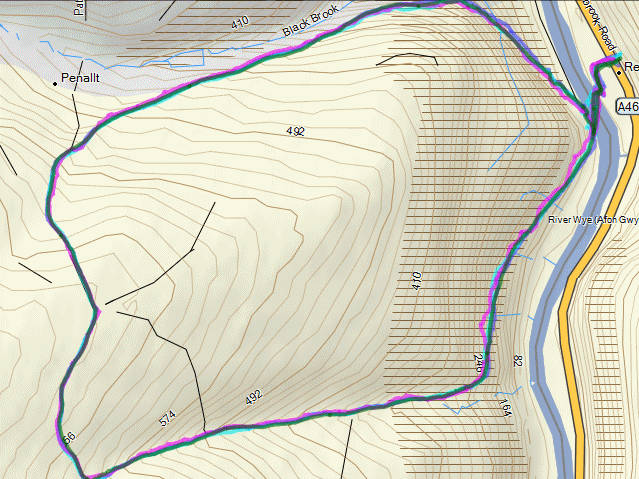
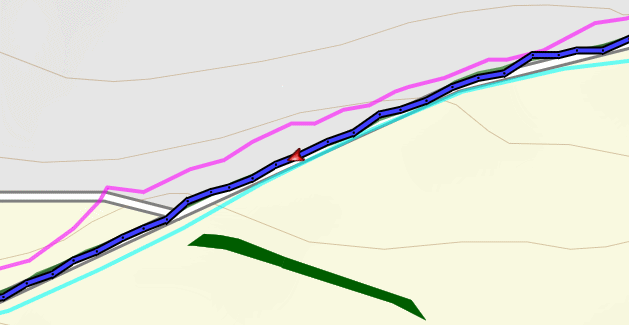
Hello Peter. I enjoyed your review of the Canmore 730FL, I bought one from Canada GPS which arrived yesterday. Like you I can’t resist trying out gadgets so out we went with the Nikon D80 up Rooley Moor Road out of Norden in the direction of Whitworth.
The intention was to get some GPS data for the Nikon both RAW and JPEG.
To cut a long story short I got all this off with GeoSetter, the supplied Canmore software (and a lot of cursing).
One thing that happened though is that when we got back the we saw the track log had stopped when we dropped down into Healey Dell. Difficult area in a dip and amongst trees I know but I was surprised that the device seemed to have completely stopped and didn’t try to lock on when we came out of the Dell and into a good signal area.
I know from your review that you mentioned the device could go into standby mode, have you had anything like that on your device.
No sign of any of the above in the Taiwinglish documentation.
Best regards
D
Hi David,
I’m sorry to hear you’re having problems.
It’s the GT-740FL that has a G-sensor that sends it into standby mode when it’s stationary. It starts recording again when it detects movement.
I’ve used my GT-730FL quite a bit now and it hasn’t missed a beat. The terrain I’ve been in is mostly hilly forests, even around the foot of cliffs. I’ve taken it in caves and it picks up the signal as soon as it has sight of the skies again.
I notice on the map there are power cables near where you were. I wonder if this was a factor? Was the battery was fully charged? Did the blue light stop flashing? Could the switch have been knocked into the off position?
I’d be interested to know how you get on.
All the best,
Pete
Reply to Canmore and Canada GPS
Tony/Alex
First of all thanks both for getting back so promptly.
Alex, your link does not work, Tony’s does. So now I have got the latest version installed and I have your attention perhaps I can explain my problem, along with attached gpx file.
It was my first day of using the equipment so when I looked at the travel log and it had stopped roughly half way through my journey I put it down to lack of gps signal (the blue light was not on at all when I looked after 2 hours). You can see from the gpx file that it seems to be working fine. I turned off device and back on again when I got home and device started blinking.
I thought I would try something different yesterday. I got a “lock on” and then put the device in the spare wheel well of my Audi A6 (big car, loads of metal around logger, no line of sight). Off I went to the gym, leaving device in car.
When I got back home after 4 hours, no blue light again. Data log showed that it had logged outgoing journey perfectly, 16.5 mins, and over two hours of stationary data but not the whole 4 hour journey.
Is ther something I am missing here, as I like most users find the documentation extremely poor especially the “ligts”
Hi David,
I found your ebay order.
For the old generation of Canmore GT-730FL-S, it was using “photo tagger” software. For the current generation, it uses “Canway” software. You can download it from
http://file.canmore.com.tw/canway/CanWay%20Installer_1.1.10.exe
or load it from the CD.
No license key needed.
Thanks,
Tony
CanadaGPS
Best regards
David Ewart
I recently acquired a 740FL and it seems to work well if it is turned on and let acquire BUT, after a walk I went indoors for 15-20min and when I came out, instead of reacquiring and tracking, it set my start point correctly then the next point it logged was 50km away and 59min elapsed time…whereas my walk was about 2km and about 20min elapsed….will monitor it and see if it repeats….I’m guessing that the standby doesn’t reacquire quickly if it has been in sleep for more than 5min and, if you more off before it reacquires, it goes haywire.
After a few weeks of testing in a car I can report that it seems to work ok…there are a few occasional cases of sporadic point logging but 99% of the time it seems fine…most of the screwy log points seem to happen after it wakes up from sleep….I’m guessing it can’t find a gps sat because it is moving and then throws a hissy fit…usually only for one or two plot points then it sorts itself out but occasionally it may just give up as it did once and not plot any more for that trip.
I would like to know if it offers in any way a possibility to read out on the spot the coordinates of the position you are at real time.
Regards,
Hi Pat,
There is no display, though I do say in my review that the device can be used as a USB dongle. You need a device that supports an OTG cable. I got it working on my Windows PC with Memory Map, but not my Android devices. I must point out that I really didn’t try that hard though.
Cheers,
Pete
I don’t know if I am in the correct place but there does seem to be some good knowledge here so at least I can try as I am getting pretty confused. I ride a motorcycle and wanted to first log my route, then when I get that bit working, I would like to attach photo’s as I travel.
The trouble is that I have not even got the thing to track a route yet, I followed your link and downloaded the latest version of the software as I was getting a list of errors when I used the disk that came with my logger.
So far so good!!!
It works but my route seems to be as the bird flies and not via the roads I travel on, so from my house the route if I head south goes over the school opposite and over the woods then the pit and so on, I don’t know what I an doing wrong as the instructions are crude to sat the least. In the help file it says there are four modes, hike, ride, motor vehicle etc, I can only assume that this is the problem but I don’t have a clue how to get it to follow a road rather than show a route I have flown over.
I hope you cn help me, it seems like a great bit of kit but to be honest, I am a bit lost with it.
My device is the GT-730FL-S GPS route logger
Thanks for your time
all the best
Kenny
Hi Kenny,
Can you check the interval that your device is logging at? To do this select Configuration from the Logger menu in Canway. I have my interval set at 5 seconds (it can be time or distance), but I’m guessing if you have too large an interval it could show the symptoms you are seeing.
Cheers,
Pete
Hi Pete,
Thanks for the help, I will give that a go as the interval is set a 60! Maybe this is the problem so I will give that a go and let you know.
All the best
Kenny
Thanks Pete, that did the trick and it works a treat!!
I did a short run and when viewed with the software, it shows my route and further details of time, mileage,etc. Just for interest, is there a way of showing my stops and how long they were individually.
I pressed the button at each waypoint and it shows up great on the Canway software and Google Earth but the time stopped at each point seems only to show on the side screen as a combined time.
It’s just that my next intention is to do a long charity ride and I would like to see the individual stop times and a combined one over the 14 days. Also, this ride will be witnessed for an “Iron Butt Award” for each part of the ride.
Hope I am not asking to many questions here, I just find this bit of kit amazing!
all the best
Kenny
Hi Kenny,
That’s great news!
Just remember that the logger only records where you were and at what time. The data can be interpreted to give you “time at rest”, but it’s probably a bridge too far for Canway.
Personally I would export the track as a GPX file and open it in a track/route editing tool like Garmin MapSource. You can then locate the points where your track points bunch up and therefore see the time when you stopped and started again. There may be a better tool, but I’ll leave that to you.
All the best,
Pete
Hello Peter. Thanks for all the interesting information. I’ve ordered a 730FL and I’m hoping it will be suitable for recording just locations (waypoints) and nothing else.
I’m hoping to use it in southern Ireland, which currently doesn’t have postcodes, so that I can identify customers by lat/long and then drop that data into routing software.
Do you think that will be feasible?
Many thanks
Regards
Geoff
Hi Geoff. I had no idea that Ireland weren’t using postcodes!
Your idea is certainly feasible. You will probably have to record the track even if you don’t want it as by leaving the device switched on you should always have a satellite fix when you need to mark a waypoint. I’ve not used waypoints much with the 730FL, but I can’t see a way in Canway of getting a list of waypoints like you can in most software. Moving the cursor over each waypoint will reveal the lat/lon, but it’s very manual. It’s probably best that you take a look for yourself, but feel free to give me a shout later if you want some suggestions.
I know you’ve already bought the Canmore, but a GPSr equipped smartphone would probably do this task very well. Partly because of how quickly most of them get a location fix, and you can enter a waypoint name (customer name) of course. Come to think of it any device that geotags photos would probably do a good job too.
Coincidentally I have just finished loading the OS postcode data (and a couple more OS data sets) into my development mapRoute site so I can locate any mainland UK postcode (just noticed it doesn’t seem to include N.I.). There are 1.6M postcodes!
All the best,
Pete
Many thanks for the reply and info Pete. I’ll give it a try and at the very least it will give me an incentive to do a lot more walking/cycling!
ATB
Geoff
Interesting discussion, and thanks for the advice. Question about geotagging images.
I have a GoPro mounted in a helicopter which is set to take an image every two seconds. So to start I tell the camera to start taking images and then take off.
If I had this logger attached I would have this on, locked into the satelites and logging data (flashing blue light?) before I took off. I then get my images from the camera and the data from GPS log and use software to bind together. My question is how do I ensure the GPS time stamp and that of the camera are precisely aligned? If there is a discrepancy of just 2 seconds then the wrong GPS coordinates will be tagged to an image.
Grateful for any thoughts
Thanks
Hi Pete (great name btw). You’re right, the two clocks must be in sync and a fast moving GPSr will exaggerate any inaccuracy to a greater extent. The GPS receiver time will be very accurate by definition, so you just need to ensure your camera time is correct. The GeoSetter software allows you to offset the time so you can easily rectify any issues after the event if necessary.
When I’m walking I use a reference point to verify my geotagged locations are spot on. I take a photo of something I can locate accurately on a map, like a trigpoint. If the photo doesn’t appear in the right place then I have to make adjustments. You’ll need to work out a similar method. I guess you’ll have a few photos from before the helicopter takes off (and after it lands). They will all need to show at the same location, then once the scene changes (the helicopter moves vertically) the geotagged location should change too. If it doesn’t you’ll need to calibrate in GeoSetter.
Do let me know how it works out.
Pete
Hi Peter many thanks for a very useful reply.
Lots of good ideas there; the aircraft will only start when it has a GPS lock on it’s home point (i.e. where it is starting from) and since I am taking vertical images, that can become my reference point that can be compared with the coordinates captured by the logger
Thanks again
Pete
I am trying to find a GPS dongle that will record an accurate route while walking. I see from the discussion with Kenny that he was having issues with the interval time. Is 60 the default on the device? Once I reset the interval, does it stay, or do you have to reset it every time you use it? I am trying to write an application that uses GPS and, since not so tech-saavy users will be using it, it can’t need to be reset every time (or even once a week, for that matter). The 740FL sounds interesting because it is waterproof, but the G-sensor turns it off, so I don’t think that will work for us. I will look into it more, but if you know if the G-sensor can be turned off on that device (and stay off), that would really help me! I guess I really just want to know if these devices can be customized…and the settings stay?
Hi Lisa,
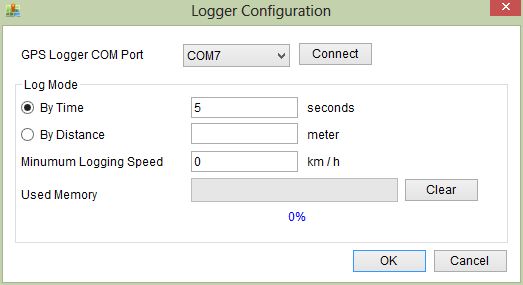
The settings are retained though they must be set via a PC.
I just taken delivery of a 740FL (literally 10 minutes after replying, hence this edit), and the default is as I thought, it logs every 5 seconds. It’s pretty much the same device as the 730FL + G-sensor.
I’ll also do a short review just covering the differences once I’ve had a chance to use it a bit.
I lost the device in mid October, then found it again a couple of days ago lying in the grass in my garden. I left it near the fire for a couple of days (just in case) and then tried it. It worked with no problems at all. The battery hadn’t even run out. Not bad for 10 weeks in the elements in the middle of winter, especially as it is not even a waterproof receiver.
Hi, I am about to buy the 740FL-G device… I would appreciate your comments on the following… I wonder whether you can adjust the interval on something greater than 30sec. I only care about tracking the source and final destination and don’t mind losing all intermediate points. Do you think that by using a larger interval the memory and battery can last for a week with an average moving time of 3-4 hours per day? According to their specs here: http://www.canmore.com.tw/pdf/GT-740FL%20DataSheet_V6.1.pdf this can go up to 50 hours of continuous use and I am guessing “continuous” means when moving, because when idle the g-sesnor should put the device in standby mode…
Thanks!
Hi Stratos,
1. I just tried setting the limit to 3600 seconds and it accepted that quite happily.
2. You will be scarcely touching the device’s memory even if you were to log every few seconds for a week.
3. I would expect the 740 to easily last the maximum of 28 hrs of use you are looking at. This assumes that the device really is stationary when you’re not using it. As I mentioned in the 740 review, it will wake up if you move it just a small amount. The dash of a stationary car would be fine for example. Canmore claim 1500 hours in standby mode.
I’ve just started an experiment. I’ve turned on my 740 and I’ll leave it on until the battery runs out. I walk 2hrs each weekday and more at the weekends, but I am logging much more frequently than you will be. I’ll post here with the details when the battery runs out.
I posted my findings in the GT-740FL post.
Hi Pete,
Great info. Firstly,let me just say I’m completely, 100% new to all this – so I am a little lost with some (well, all!!) of the technical jargon.
Anyway, I run a leaflet distribution company (flyers getting delivered to households) and my next step in the business is to invest in a number of GPS trackers to give to my deliverers, track them as proof of delivery and send that report to clients (to google earth maps so they can zoom in and see that the deliverer has gone up to each house on the delivery route). Ideally, I’d want to use my Mac for this stuff. Is that possible? Again, the only function is to be able to view the deliverers route on an interactive map and send that link/file off to a customer.
Many thanks,
Ryan
Hi Ryan,
All you need to do is download the track data to your Mac (Canway software is provided for PC and Mac) and then export the track as a KML file and send the file to your client (or upload it somewhere and send a link to it).
If they need to see dates and times at each stage of the track you would need to export to GPX format, which additionally holds this information. Drag and drop the file into Google Earth selecting the option to Create KML LineStrings.
I’ve provided a KML and GPX file I have exported for the same track if you want to take a look at it.
All the best,
Pete
Thanks Pete.
I just wanted to quickly clarify the Mac issue. Conrad Electronics emailed me saying that the software is compatible only with Windows and reviews on Amazon are a bit mixed. Worst case scenario is I upload tracks to my laptop, send the file over to my Mac via email or USB stick and then pop the files into google earth. A little cumbersome, but not critical. Have you used the software on a Mac yourself?
Thanks for your help,
Ryan
Hi Ryan,
I’m not a Mac user, so I took that information from one of their documents. It sounds like it’s incorrect so I’ll update the blog accordingly. Thanks for pointing it out.
Your suggested method will work fine btw.
Cheers,
Pete
Hi Pete,
I purchased the 730 a week ago and all was good (after deciphering manuals/downloading latest canway software etc.)
Now a week later, it gets a lock and starts flashing then goes solid after about 10 minutes and fails to start flashing again even after 30+ minutes – it looks like it has frozen. If I switch it off and on again it gets a lock quickly and starts flashing again but then after 10 minutes the same thing.
Any ideas?
Thanks,
Dave
Hi Dave,
Sorry to hear that. I’d check that memory isn’t full (highly unlikely I know). Check if it actually logged valid data before it lost it’s satellite lock. I’d probably then clear memory. Beyond that there’s not much else you can do but return it I guess.
Good luck,
Pete.
Hello Pete,
I’m using a 730 and wanted to know if there’s any way to download the PoI’s that have been identified by clicking the button while on a journey. I can easily download a trip and convert to a CSV file which shows the journey in great detail but doesn’t seem to highlight where the button clicks happened.
Any thoughts or advice would be much appreciated, and thanks for all the great stuff on your site.
Kind regards
Geoff
Hi Geoff,
The CSV export doesn’t export waypoints, though the GPX and KML exports do. You can view the KML waypoints in Google Earth, or if you want to see the coordinates just open the GPX file in notepad and look for the
wpttag(s) at the end of the file.I mentioned in my review that I couldn’t open GPX files with waypoints in Garmin Mapsource. After a quick look into this it appears that Mapsource expects Waypoints to precede tracks in the file, so if you come across this problem just cut and paste the
wpttags so they now appear immediately before thetrktag.I hope this helps,
Pete
Many thanks Pete, problem solved, GPX in Notepad worked just fine.
Hi Pete
I have been lugging round a Motorola Xoom tablet with MM-Tracker installed and a bunch of old Memory Maps OS QCT format maps I purchased years ago. The set up works really well for tracking and subsequent tagging of pictures. However, it is a tad heavy and bulky so I’m looking for a lightweight tracker. The GT-740FL looks like it will meet my needs, but at the end of a day’s walking, I want to pull the GPX files off of it. Is it possible to get at the files with an Android device & OTG cable or does one have to have a PC / Laptop handy? If not, can you recommend anything that is accurate, robust, lightweight and allows me to grab GPX files from Android phone and or slab? I have seen the Bluetooth enables ones & wondering if that is the way to go?
Cheers
Dan
Hi Dan,
You can only take the data off this device using the Canway software, which only runs on Windows. I would imagine it would be a similar scenario for all(?) data loggers, as they store data in a raw format rather than a GPX format. The conversion is done by Canway.
Have you thought about simply using an Android phone? A free piece of Android s/w like My Tracks will record your track and export to GPX. I wholeheartedly recommend AlpineQuest. It supports QCT maps and exports to GPX amongst many other things.
Cheers,
Pete
Hi Pete, thanks for the info. My current set up with the Xoom tablet and MM-Tracker (very similar to Alpine Quest but was abandoned after author had legal issues with Memory Maps, you can still find it on XDA Developers) works really well, no complaints there. I have the same software and QCT maps on my phone as well. Two issues, the Xoom is a chunky heavy thing and gets in the way whilst walking and the phone isn’t so accurate. I’m now thinking maybe a Tesco Hudl 2 with MM-Tracker (I prefer it to Alpine Quest) and my QCT maps might be the way to go. I have no idea how good the Hudl 2 GPS is though, I’ve read differing reviews. Anyway, from what you say, I shan’t be going the Canmore route.
Cheers
Dan
Hi Dan,
I’m really surprised that you prefer MM Tracker (I have a paid copy which I used for a until it didn’t work on a new device) to AlpineQuest. For me they are worlds apart.
Also, why use a cumbersome tablet when a phone will do the job just as well. Some phones like the Moto G are pretty much waterproof. I use an LG G2, which does an excellent job and is pretty accurate. The large 3000mAh battery keeps it going all day and the 13MP camera is a bonus when I can’t be bothered with a proper camera.
Cheers,
Pete
Hi Pete, simple answer to that is I have no idea what performance is like across the current crop of Android phones. I’ve read review after review. I currently have a somewhat antiquated Galaxy S2 and the Xoom is certainly more accurate so your thoughts on this are really useful to me – thanks! As for MM-Tracker Vs. Alpine Quest I have to confess I’ve never used the latter in anger. As I recall I didn’t like the UI so much, so didn’t pursue, maybe I should take another look. I just looked on Amazon, Moto G is quite inexpensive at little over 100 notes.
Cheers
Dan
I should make it clear that I haven’t used the Moto G, so be sure to check its GPSr credentials. So many have been sold that there’s bound to be information available.mapRoute .
There are also a few different models and not all accept removable memory cards. This may be important to you.
Some of my favourite features of AlpineQuest are:
Proximity Alerts : Say I’m walking a path with no turn off for a couple of miles then I set a PA to beep when I approach the turn off so I don’t need to keep looking at the map.
Follow a Route : Warn me when I stray more than a certain distance from a route. Let’s face it, we’ve all carried on walking, thinking we’re on the right path only to have to turn around and climb back up that hill. Or is it just me?!
Pinch to Zoom : Zooming in and out can be done in a variety of simple ways.
Geocaching integration : Displays logs, listings, alerts when you’re near a cache. Works best with mapRoute here.
Send location to external app : This is great for sending the trailhead/parking location to your sat nav app in 1 second flat. I use Navigator, which is free, as it uses OSM locally stored maps (available for most countries at no cost).
You can navigate to a waypoint with the compass, show position in multiple formats, even make your own maps. I have added maps from satellite imagery for instance and created my own 1:25k and 1:50k UK OS maps, as they are more up to date than my Memory Map maps. The list goes on and on. It also works really well with
There is a free version, but the paid version is well worth it. It costs about the same as MM Tracker did back in the day.
I have no affiliation to AlpineQuest, I’m just a very happy customer.
Cheers,
Pete
OK Pete, you’ve convinced me to give Alpine Quest another try. I do actually have the paid for version but as I said previous, never really got into it. This time I shall persevere.
As for phones, grrrrrr, so many conflicting reports! For starters this thread:
https://code.google.com/p/android/issues/detail?id=81140
doesn’t exactly fill me with confidence! And, looking into detailed specs of Moto G 2nd Gen 4G I saw conflicting reports as to whether it supports Glonass? I am assuming it does as its predecessors certainly do. I think I will go and purchase one (and wont blame you if it all goes wrong!). I have about 7 weeks to get this right as end of July I’m off walking in Dales around Settle.
Cheers
Dan
You could look to see if I you can pick up a used bargain. Then just sell it on if you don’t like it.
Sounds like you may want to avoid Lollipop until the problem is resolved, though that won’t be a problem on most devices right now.
The beauty of the Canmore is that one charge would see you good for a week or two. You are going to have to make sure you have a small portable charging device just in case.
Let me know how you get on.
Cheers,
Pete
Hi Pete, I took a punt on Moto G 2nd Gen 4G. I installed both Alpine Quest and MM-Tracker (recent patched version) and both seem to work flawlessly. Alas the phone is nagging me about a ‘system update’ which I’m hesitant to do in case it breaks things. Anyway, I went on a 5 mile walk and had MM-Tracker running. Results looked pretty encouraging, I noticed the phone has a very fast gps acquisition time. I took some pictures (with a proper camera!) along the way then tagged with the excellent GeoSetter and all is good. I’ll probably get the Canmore 740FL to take up to Yorkshire come end of July too. A question on the latter, say one stopped off for a pint and put the 740FL down on table, it’d go into standby right? Say I then took some pictures without moving the 740 to wake it. I presume I wouldn’t have a location for that particular point in time as it wasn’t recording? Easily fixed but keeping it in your pocket I suppose? I’m going out walking again today and will monitor Moto G battery whilst recording track.
Cheers
Dan
Hi Dan,
Most smartphones will locate your position in a second or so. It’s partially because they download GPS Assistance data – an almanac of where the various satellites will be over the next few days.
I believe GeoSetter will use the last available data if no current location information is available, so this won’t be a problem. Give it a test to be sure.
Cheers,
Pete
Hi Pete,
I took a GT-730 for a walk yesterday and the track had a 200 metre gap between 2 points. The times recorded showed me travelling this distance in one second which I guess wouldn’t have happened if it was just the signal being lost. I’ve already returned a GT-730 that had the same problem with about a third of the tracks it recorded. Any idea what’s happening and how to prevent it?
Thanks for any help!
Hi Lea,
I somehow missed your post until now, so please accept my apologies.
I’ve not seen anything like this. I guess 200m isn’t huge, but it’s certainly not right. I once had a Garmin Oregon that I sent back as it did this regularly, but would move me several miles in one second.
Sorry I can’t help.
Hi, I’ve been happily using the FL-730 for about a year now. All going very well, but recently I junked my old PC (windows Vista) and now I find the Canway software doesn’t seem to ‘find’ the USB as a COM port on my office Windows 7 machine. Ideally though, I’d like to pull the data off in some way onto a MacBook. Do you know of any tricks for this? I’m not averse to programming.
Hi Robert,
It should work on Windows 7. I use CanWay on Windows 10 and previously on Win8 and Win8.1. If you open Windows Device Manager, under Ports you should see STMicroelectronics Virtual COM Port when the data logger is plugged in. In the past I’ve had to uninstall this driver and then re-install it. In my case I thought it was because I was switching between the 730 and 740, but it certainly fixed things for me.
There also seems to be no way to migrate the CanWay data to a new install (I replaced my PC last year too) apart from exporting all tracks to gpx files (which you have to do individually :yawn:) and then re-importing them.
I’ve got no idea how to get the data off on a MacBook btw.
Cheers,
Pete
Sadly this hasn’t fixed it. I removed Canway and the COM3 port driver and reinstalled from scratch. I don’t know what it is but something about this PC breaks the connection. COM3 appears under ‘Configure logger’ (but that’s not very informative) and then clicking on ‘Download trip’ does nothing. Oh well, I had a few months’ use out of it, I’ll look around to see if there’s an affordable alternative that doesn’t rely on virtual COM ports. Thankfully I was saving out the files as I went on the old machine. Thanks for your blog by the way, an excellent source of info!
I’m Sorry to hear that. You might get a few quid for it on an auction site. After all, there’s nothing wrong with it.
CanadaGPS is a good place to look for ideas for an alternative.
Great review, and on the strength of it I have removed the device from my Amazon basket! The reason is because I only use Macs. I had assumed that this device would work like a USB stick, but as your review confirms, it doesn’t.
Thanks a lot for saving me wasting money on something that wouldn’t work for me.
Andy
Shetland
That was close. I’m glad you were saved the hassle and thanks for taking the time to let me know.
Pete.
Hi, Thanks for the very informative page. I have used the logger for a few months now and have a problem. When I press the button to log my position it does not always record the location. I made sure the Blue LED flashes fast so it seems it knows I pressed the button. Sometimes the points are logged, other times not during the same test. I have updated the firmware but no change. Any ideas? Thanks.
Hi microflyer,
It sounds like it’s a faulty device. You should contact the retailer and get it replaced if it’s under warranty.
Good luck,
Pete